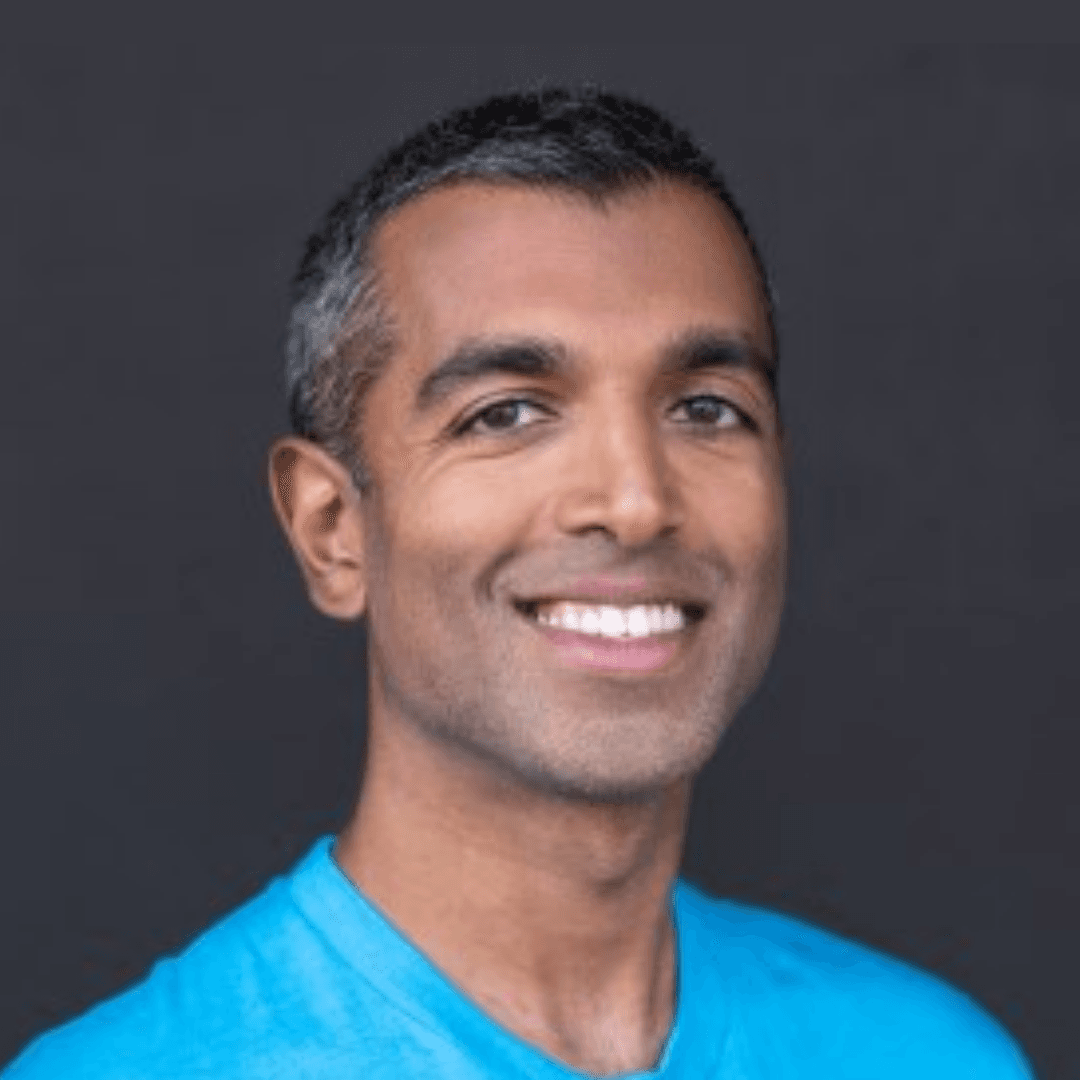Examine is a huge and dense website. Although we have the most accurate supplement and nutrition data by far, it can be hard to quickly find answers.
Our solution: Build an AI chatbot trained exclusively on Examine data that gets you answers in seconds. If you want to try out ExamineAI, now is the perfect time — you can get an Examine+ membership for over 27% off during our Black Friday sale!
Introducing ExamineAI
We spent six months building and testing ExamineAI, with the goal of helping our members bridge the gap between what they want to know and our extensive research analyses.
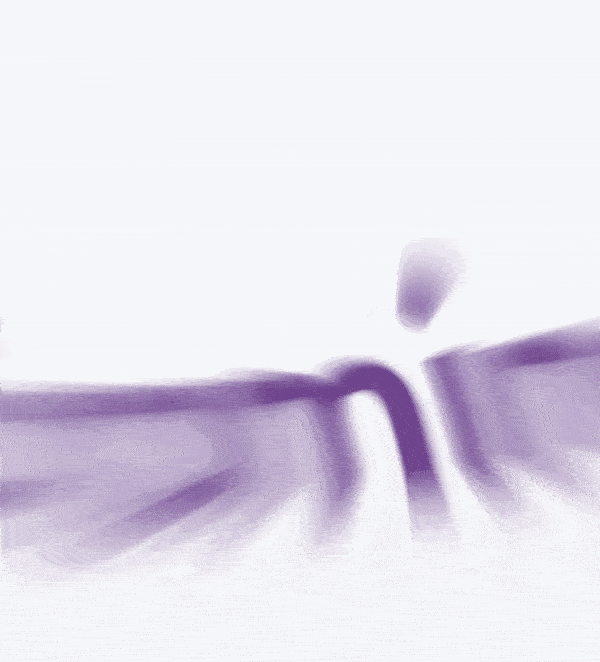
ExamineAI is a large language model (LLM) trained exclusively on evidence-based Examine materials. It uses retrieval-augmented generation (RAG) and bases its answers only on content that has been triple-checked by our internal and external reviewers.
Our goal was to solve two problems with this technology:
- Make Examine’s deep archives of over 25 million words more accessible to our readers.
- Eliminate the well-documented issues surrounding GPT models and their occasional made-up answers, also called hallucinations.
We’ve spent considerable time testing and refining ExamineAI to make it the best product for our members. But now we want to know what you think. Does ExamineAI make it super fast and easy to find the information you need from Examine?
Remember: Examine does not and will never use AI to generate any content. We rely solely on our team of experts to interpret, contextualize, summarize, and write about the latest research.
Let ExamineAI search our archives for you. Ask your health questions and get easy-to-read answers in seconds, with sources available to double-check any information.
Access ExamineAI by clicking on the button below while logged into your Examine+ account:
Once you’re in, ask ExamineAI some health and nutrition questions. You can rate the answers you get by clicking “Yes” or “No” after “Was this answer useful?” and add your feedback in the text box that appears.
Check out our How to Use ExamineAI guide for more prompt tips.
If you have any questions or comments, just contact us. We’re always looking to improve Examine for our users, and your feedback is invaluable.
Sincerely,
The Examine Team