Make your life a bit more evidence-based:
- 🔍 Instant insights as you browse: Visit any page in your browser and automatically highlight terms like creatine, berberine, or LDL. Hover to get a quick summary. The extension automatically converts detected terms with pages on Examine into direct links. Click on the direct links to get Examine’s full evidence and analysis.
- 🎯 Customize what you want to see highlighted:
- Supplements and other health interventions
- Conditions and goals
- Health outcomes
- Scientific Glossary
- ⚙️ Control where it works: Disable the extension from working on domains you don’t want it to run on. No clutter, no distractions.
- 🔐 Privacy is a priority: No tracking, no ads, no data collection. The extension runs locally and we never see what you read, highlight, or which pages you visit. You don’t even need an Examine account.
Read on to learn how to install, use, and customize Examine Anywhere.
Install the extension:
Desktop:- Install the extension from the Chrome Web Store.
- Once installed, you’ll see instant highlights.
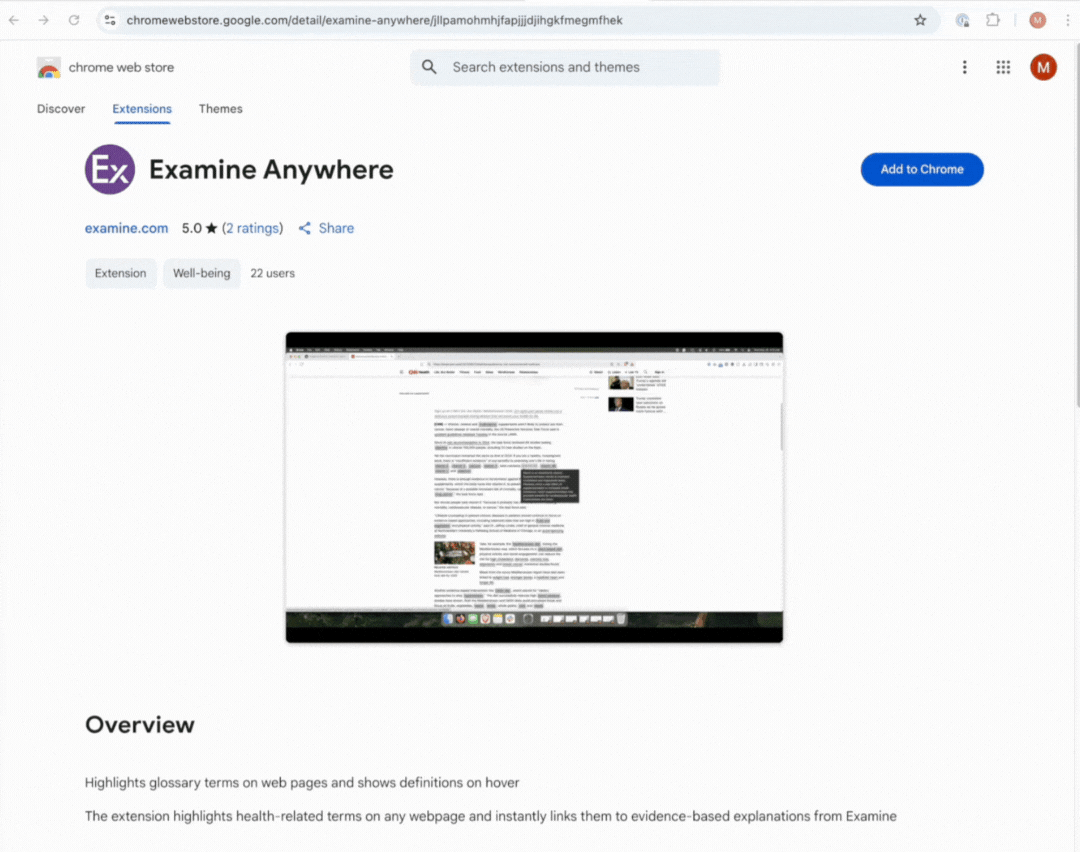
How to add to your toolbar:
Add Examine Anywhere to your toolbar for ease of access.
- Click on the puzzle piece icon in the top-right corner of your browser.
- Find Examine Anywhere under your “Extensions” list.
- Click on the pin icon next to it to add to your toolbar.
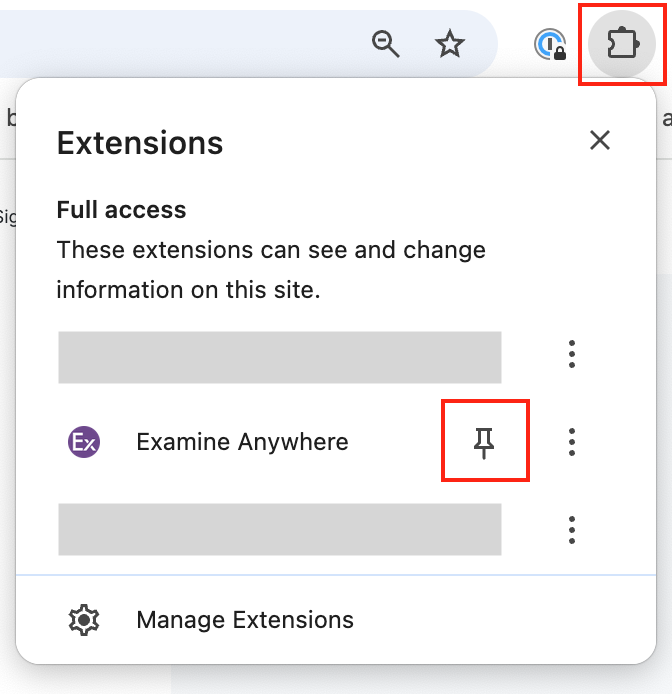
Use the extension:
You're ready to start using Examine Anywhere! Here's how:
- Browse any page. When the extension detects a relevant term or phrase, it will highlight it automatically.
- Hover over a highlighted term to see a quick summary from Examine, right on the page.
- The extension automatically converts detected terms with pages on Examine into direct links. Click on the term to open the full entry on Examine for deeper insights.
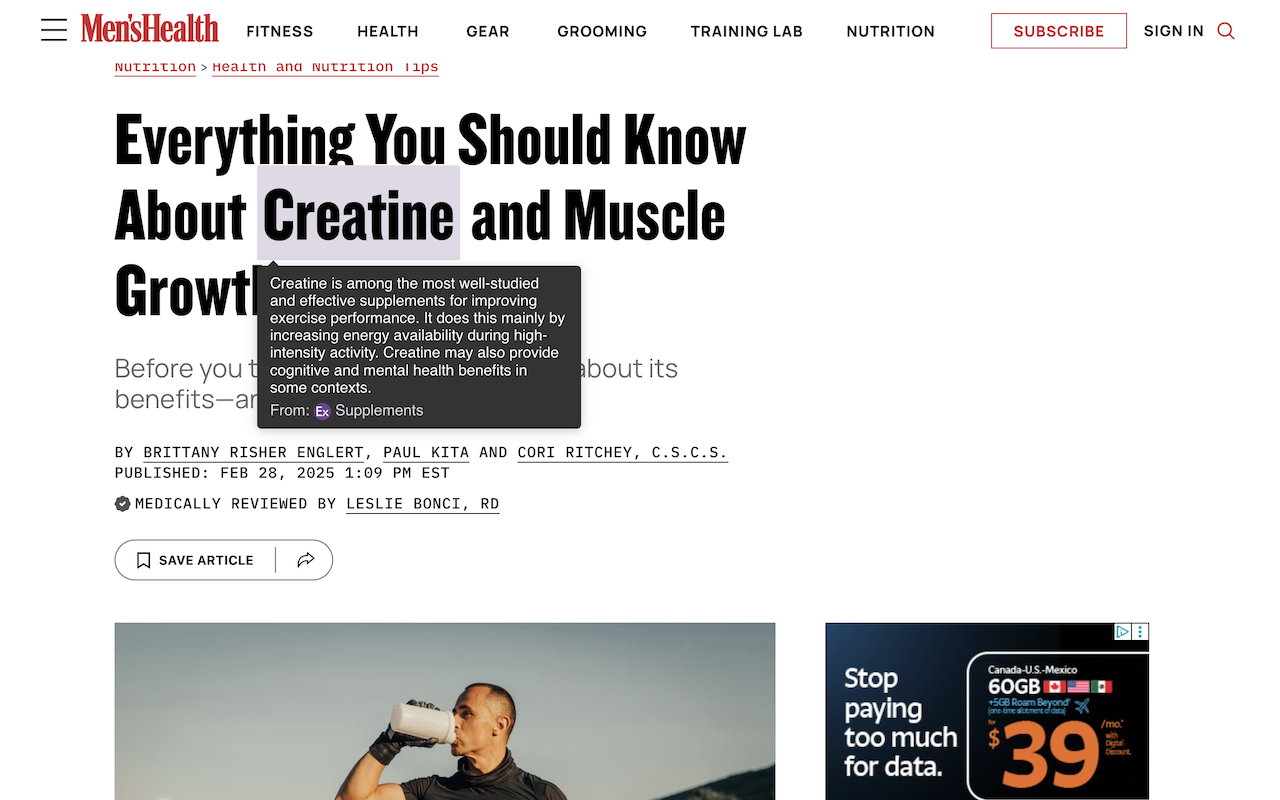
How to make the most of Examine Anywhere:
Customize what you see and highlight only what matters to you.
- Click on the Examine icon in your browser toolbar.
- In the menu, you can choose what types of terms to highlight by checking or unchecking:
- Supplements and other health interventions
- Conditions & goals
- Health outcomes
- Scientific glossary terms
- Additional settings:
- You can enable or disable the extension on the current site
- Choose whether to highlight all mentions of a term or just the first mention
- Enable or disable highlighting in general
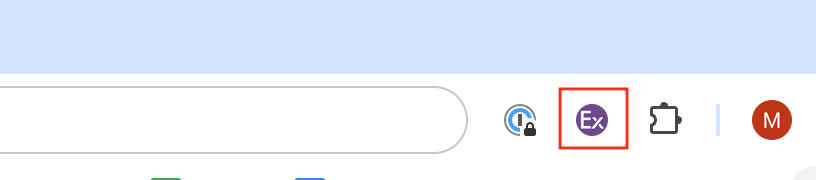
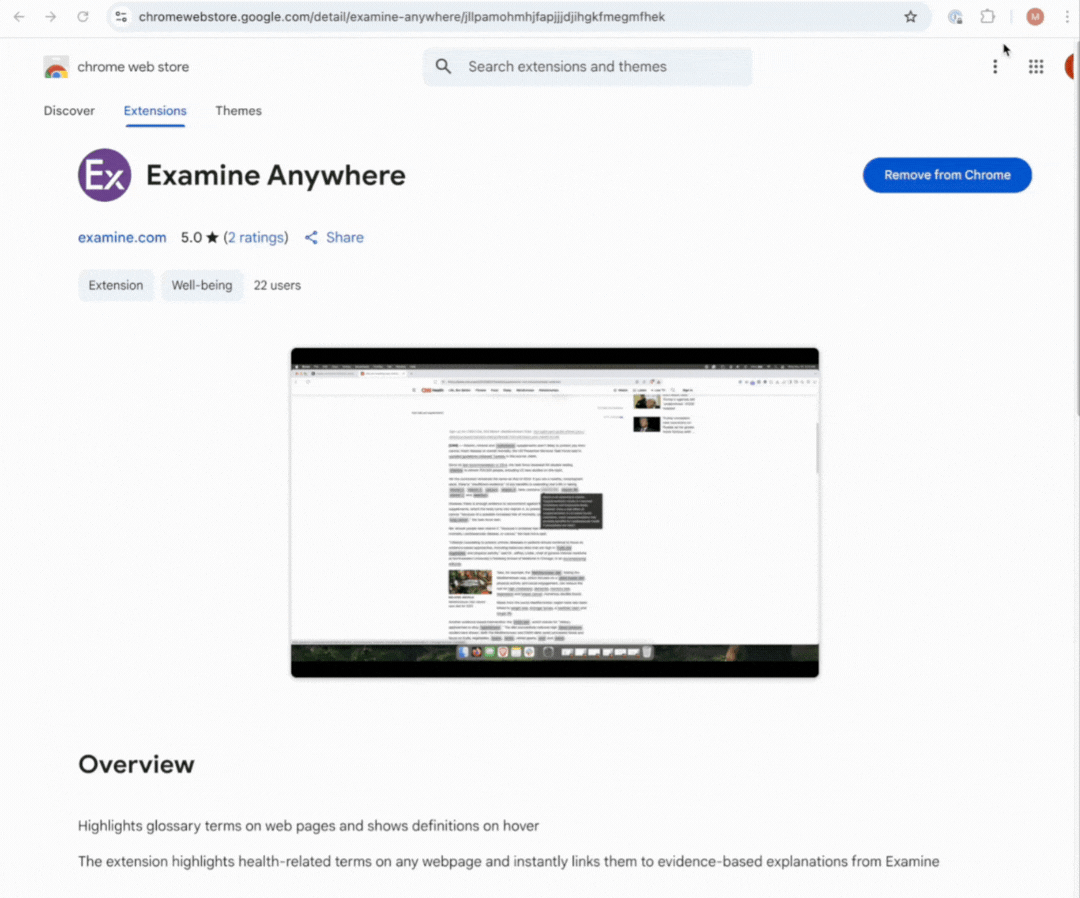
You have full control over where Examine Anywhere is active, so it only runs when you want it to.
Feedback or bugs?
We’d love to hear what you think. Your input will help shape the next iteration of Examine Anyway to make it more useful for you.
Give feedback directly in the extension:
Click “Contact us” at the bottom of the extension’s toolbar to instantly share feedback, report an issue, or suggest an idea.
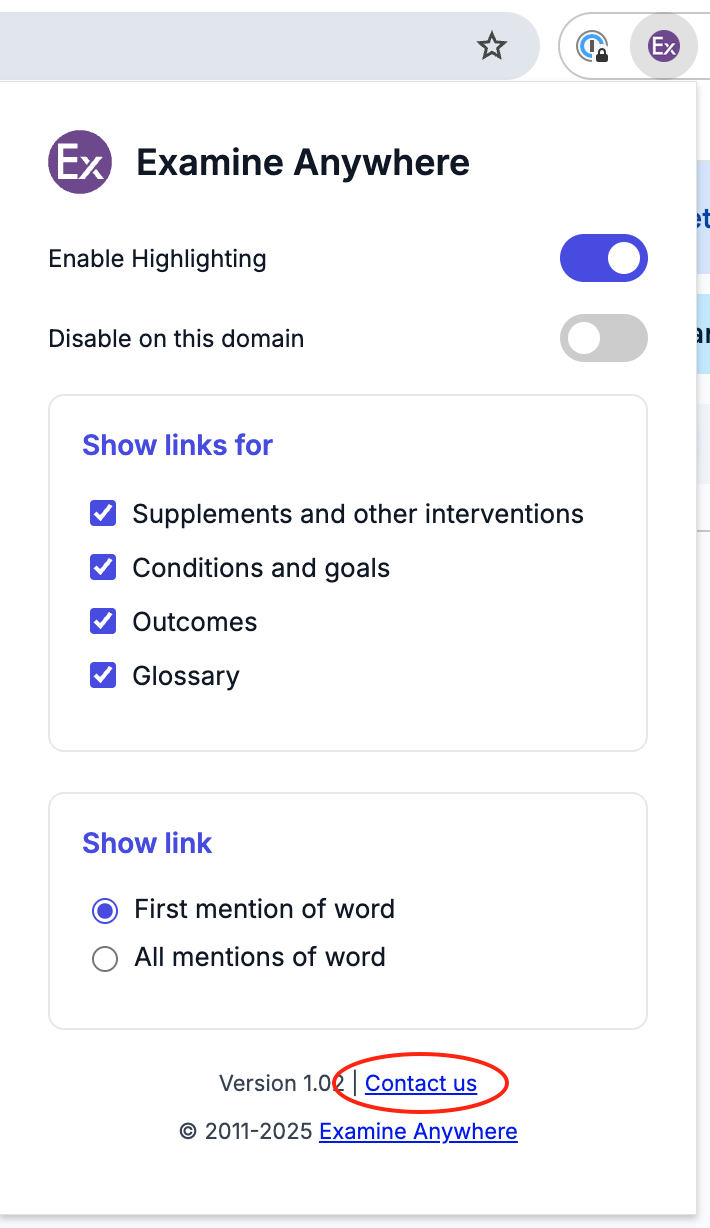
Prefer email?
Reach out anytime to support@examine.com.
FAQs:
Q: Does Examine Anywhere replace the native links of terms or phrases it highlights?
A: No. If there’s an existing link, Examine Anywhere will not override it. If there’s not an existing link, Examine Anywhere will directly link to the page on Examine so you can read more.
Q: I trust Examine, but I’m concerned about this popup that says the extension can “Read and change all your data on all websites.” What does it do?
A: In order for the extension to function, it needs to be able to read all the text on the web page you’re viewing, and then modify it by adding hyperlinks where appropriate. Examine receives zero data from your use of the extension and does not know what pages you’re viewing, but Chrome’s permissions language does need to cover “all websites” in order for the extension to work correctly.